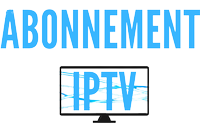IPTV Smart TV IPTV subscription Tutorial:
The IPTV PACK team presents a complete tutorial on How to set up your subscription on IPTV Smart TV.
This tutorial will guide you through a simple and effective step of installing your LG / Samsung Smart TV.
IPTV PACK offers many IPTV Subscription packages with discounts for your Smart TV device.
1 – Search for the ‘Smart IPTV’ application on your Samsung / LG TV screen.
2 – Open the Smart TV app.
(You will read on your screen that you have a free test of this app for 24 hours, then you will need to donate 5.49 euros to this link http://siptv.eu/activation/ to get a life Activation).
3 – Your MAC address displayed on your screen, note it.
4 – Go to http://siptv.eu/mylist/.
5 – Enter your MAC address that you noted earlier in the Smart IPTV application.
6 – Paste the M3u URL that the subscription IPTV provided you in the « Link » field.
7 – Click the ‘Add Link’ button to check the reCAPTCHA.
8 – Return to your TV and restart the Smart IPTV application.
9 – Your channel list must be loaded.
10 – Enjoy watching more than 4000 movie channels, series, sports, manga, documentaries … With HD / SD quality from around the world, 7000 videos on demand are also available to offer you a full entertainment time.
MORE IPTV CONFIGURATION INSTRUCTIONS, VISIT OUR IPTV TUTORIAL.
- IPTV Subscription Mag Activation: HERE
Get in touch with us for more questions or get our IPTV Subscription Free Test. We will help you within 24 hours.